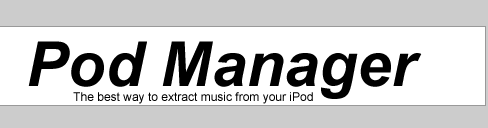Say you want to retrieve music stored on your iPod while you're on the road ... or at a friend's?
Did you lose all your songs while reformatting your hard drive... therefore needing to retrieve all the music files located on your iPod?
Pod Manager is the perfect application for these tasks!
- State of the art Aqua user interface
Brushed metal interface
Written using Cocoa, exclusively for MacOS X
- Intuitive
Very easy to use
iApp look&feel
- Responsive
Entirely multithreaded
- Fast file transfers
Takes advantage of the Unix-based foundation of Mac OS

How to use Pod Manager?
- Plug in your iPod
- Launch Pod Manager
- If you want, wait until titles/artists/albums are all displayed
- Select the mp3/mp4 files you would like to copy to your hard drive
- Once you are ready, click on the "Copy Selected Songs to disk" button
- Once the songs are copied, you can for example import them in iTunes
|
| Download |
| Download this file to freely test PodManager. It can also be used as an updater for registered users.
PodManager 2.2.1 for MacOS X

|
 |
| How to order |
| A convenient and secure online store is available through the eSellerate payment service.
PodManager is only $7.95

Please note that PodManager only works with MacOS X and isn't compatible with Windows.
|
|